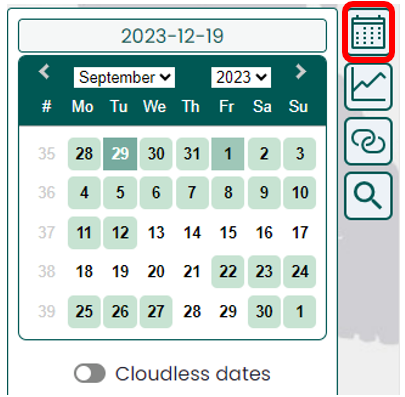Selection of the observation date
Selection of the observation date
On the right side of the basic view is the Calendar menu, where you can choose the date of the displayed dataset by clicking with the mouse. You can change the month and year from the drop-down menu. The desired date can also be entered into the date field. The calendar highlights the days for which data is available. True-color images are available for selection for each day from the calendar. Other datasets, such as water quality data, are less frequently available because they are only published on sufficiently cloudless days and regions.