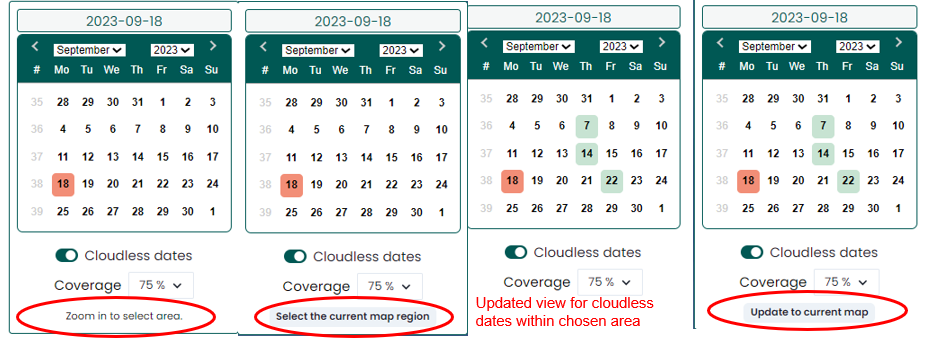Searching for cloudless days
Searching for cloudless days
Cloudless days can be searched for one month at a time using the calendar. Cloudless days are updated on calendar when changing month by clicking calendars’s arrow button.

Steps for the search function
- First, select the area on the map by scrolling and zooming.
- Activate the ‘cloudless days’ function by selecting the corresponding button below the calendar.
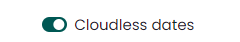
- Choose the desired month from the calendar and click on a date within that month.
- The tool only works when the map is zoomed in sufficiently. Zoom in on the map until the ‘Zoom in to select area’ button changes to ‘Select the current map region.’
- Click the ‘Select the current map region.’ button. This will highlight the days in the calendar for which there are observations of cloudless conditions.
- If you want to explore cloudless days from different locations, move around the map and click the ‘Update to current map’ button. This will update the calendar view with observations of cloudless days for the newly selected area.
Note: The data is generated automatically and may contain errors.