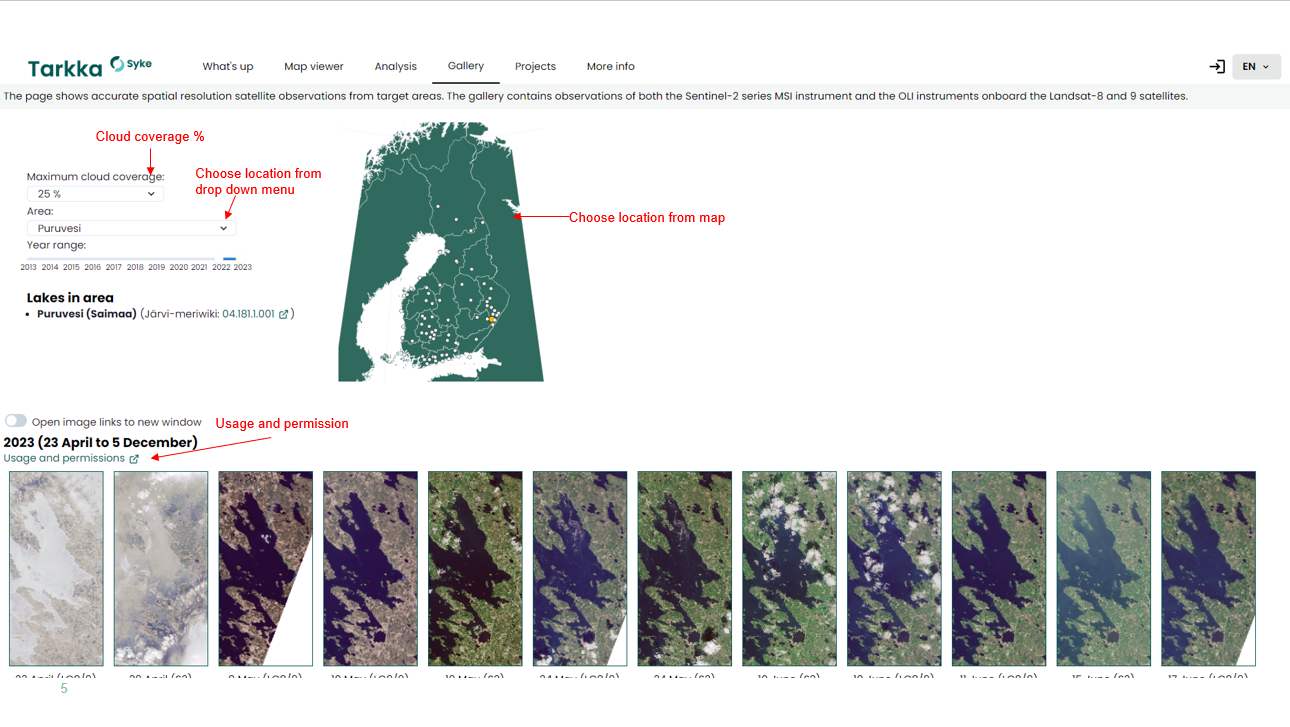Gallery
Gallery
The gallery includes Tarkka observations from selected areas of special monitoring as image time series. Images can be filtered based on the area, year, and cloud cover percentage. The images can be freely used as long as the license information are mentioned.
Tarkka’s Gallery accumulates satellite observations for the current year, and observations from previous years are also available for browsing. The gallery now includes over 50 lakes and over 10 coastal areas. Suggestions for additions to these target areas can be proposed: eotuki@syke.fi. If the area of interest is missing from the selection options, interesting observations can also be searched for in the Map viewer tab (found in the magnifying glass on the right side, under Place and Area search). The search works by names and water feature codes. The Cloudless days search function can be used to find good Sentinel-2 observations.
Gallery instructions
Area selection: In the gallery, you can choose the area to be examined by selecting it from the drop-down menu of areas or by clicking on a map point on the map. With the selection, the map point turns orange. The selected map view can also be zoomed and scrolled.
Selection of the cloud cover percentage: Clouds visible in the images can prevent the desired observation from being seen, so the interface allows varying the maximum allowed cloudiness of the images. The default cloudiness value for the images is 25% (the drop-down menu can adjust the cloud cover percentage between 5% and 50%). By setting the allowed cloudiness to its lowest value (5%), the images are clear, but there are fewer of them compared to allowing more cloudiness.
Year selection: The topmost image from the beginning of the year is displayed for the selected area. Below it, the last year’s observations accumulate. Images from previous years can be added to the view from the time series button Previous Year… or by selecting the years to be examined from the year selection bar.
While browsing the images, a “Return to beginning” button may appear in the bottom right corner of the screen. By pressing it, you can return to the beginning of the page and the selection elements.