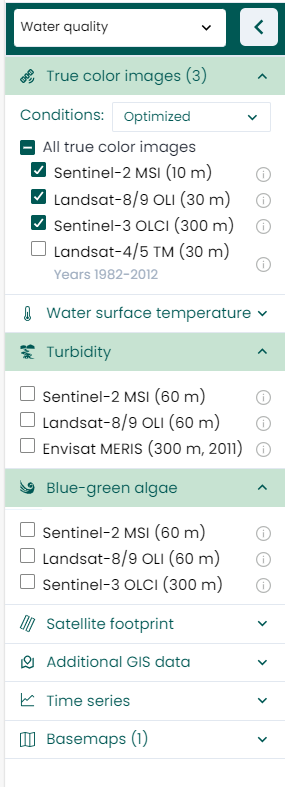Choosing the materials to be presented
Choosing the materials to be presented
Datasets in the user interface can be selected and restricted from the dataset menu on the left side of the interface. This refers to the entire menu on the left side.
The top dropdown menu on the left side is called the Theme menu. From this menu, you can choose a dataset visible on the map, which limits other datasets from the entire list on the left side. Selectable datasets include Water Quality (default), Blue-green algae (datasets related to algae monitoring), Seasonal (compiled time series observations), Lake Ice Service (service for observing lake ice in the Arctic Passion project), Land Cover (land cover classification datasets), and BalticAIMS materials (datasets related to the BalticAIMS project).
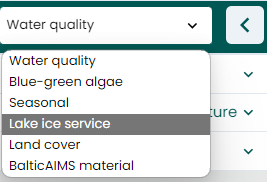
The dataset menu on the left side is open by default. The menu can be hidden with an arrow:  . The content of the left-side menu changes according to the selected theme or dataset.
. The content of the left-side menu changes according to the selected theme or dataset.
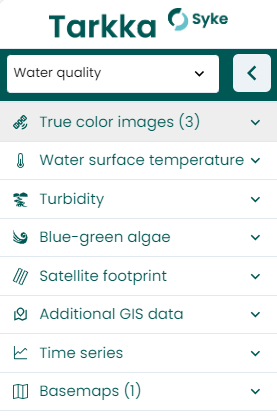
The menu operates on an accordion principle: more datasets become selectable by tapping the arrow down on the right side of the menu row  , causing it to expand. If you want to close a section of the accordion menu, press the arrow up
, causing it to expand. If you want to close a section of the accordion menu, press the arrow up  . Each dataset can be selected for the map or time series by activating its selection box:
. Each dataset can be selected for the map or time series by activating its selection box:  . The selected datasets appear on the list like this:
. The selected datasets appear on the list like this:  . For example, in the observation image below, the dataset
. For example, in the observation image below, the dataset 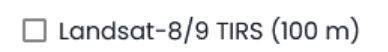 is not selected, and
is not selected, and 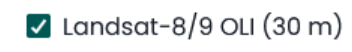 is selected.
is selected.